Daily updates to Instagram Stories include new photo challenges, filter demos, and other content. People typically experiment with the hottest filters and tell their peers about the obstacles. There are numerous filters available on Instagram, as well as post reels, boomerangs, and other features. Animation studio Disney Pixar creates both feature films and television shows. The image is altered to look like the Pixar character by the new Disney Pixar filter. The Disney Pixar filter could be used to create reels. Let’s look at how to use the Disney Pixar Instagram filter.
The filter in the stories can change the reels in a variety of ways. The tales can also be added to the profile’s Highlights section. Pixar is known for producing hit movies including Toy Story, The Incredibles, Luca, Finding Nemo, Cars, Onward, Soul, and others.
Pixar’s filter
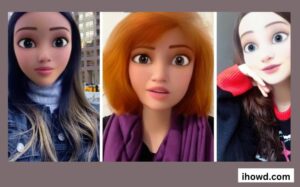
The social media streets have been taken over by the viral filter. Disney characters can be impersonated, and you can make entertaining Instagram posts, reels, and stories. What a great opportunity to star in an animated movie with Pixar influences.
The Pixar filters give you little, symmetrical faces with huge eyes and long eyelashes. These cartoon characters are really well-liked.
Related How to Embed a Video on Twitter?
Because of this, Instagram and Snapchat have seen an unstoppable increase in interest in the filters.
How to Install the Disney Pixar Instagram Filter
(1). On your smartphone, open the Instagram application.
(2). Click Effects when using the Instagram Stories app.
(3). In the effects, swipe left and choose Browse Effects.
(4). Look for Disney Pixar in the effects and select it from the list of possibilities.
(5). Use the Pixar filter to create a Story, then upload it to your Instagram profile.
It’s fun to watch stories, but you always want the other person to remain anonymous and not know that you are watching. If so, we have just the thing for you!
You can see any story on Instagram without having to follow the account using our anonymous story viewer. For those who prefer to keep your Instagram activity hidden, this is a fantastic tool. We are aware that many people value their privacy, which is why this tool was developed.
Related How to Activate Amazon App Dark Mode?
An Alternative

Another option is to utilise the Disney Pixar filter on another app and publish the result on the Instagram app. Snapchat is an additional app with a Disney Pixar filter. Making the photographs with the filter is simple, and once saved, you may post them in other apps.
(1). On the smartphone, launch the Snapchat app and select Camera.
(2). Search for Disney Pixar by using the Search icon up top.
(3). Select the 3D Cartoon style, then check the smartphone to see how the face has changed.
(4). To record a Snap, press and hold the bottom Shutter button.
(5). To save the photo to your device and open the Instagram app, select Save.
(6). Then, at the bottom, click Gallery after clicking Stories.
(7). To share a saved photo on Instagram, choose it.
Simple Instructions for Viewing Instagram Profile Pictures
So far, we’ve seen several ways to use the Disney Pixar Filter to make Instagram stories. Your stories can also have text, stickers, tags, and different colour patterns.
Third-Party Websites or Apps
Your movies or photographs can be animated using a variety of third-party apps before being posted on Instagram. Create Pixar-inspired images using another app, like Snapchat, and upload them directly to Instagram.
Utilizing Snapchat, add the Pixar filter
Related How to turn off pop up blocker?
Snapchat allows you to add Pixar filters to your images and videos. Try the following:
Launch Snapchat on your smartphone.
In the camera view, tap anywhere on the screen.
In the lower right corner, press the “Explore” button.
Look up “Pixar” online.
Select the “Cartoon 3D Style” option.
To take a picture or a movie, press the shutter button.
In the lower left corner, press the “Save” button.
Post the image or video you captured using Snapchat on Instagram.
Final words
Instagram Pixar filters can be added or used in any way. You can utilise the filter and the aforementioned parameters to create animated posts, reels, or tales.
Find the Pixar filter using the “Browse effects” tool and apply it to your Instagram. In order to generate animated images or movies, you can also use third-party applications like Snapchat.
