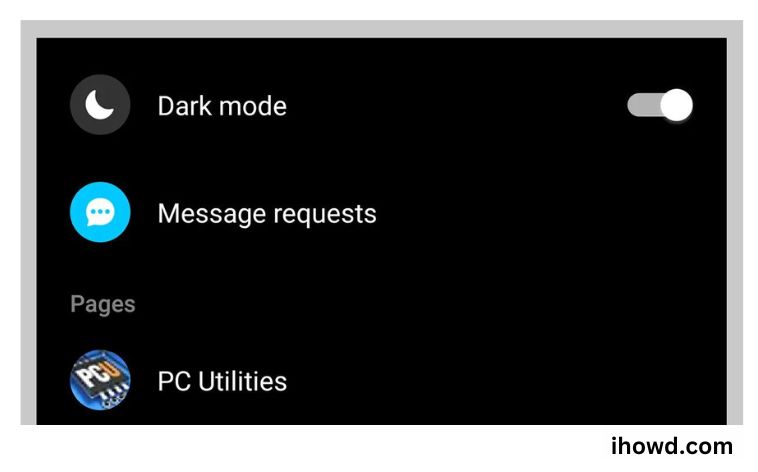One of the top eCommerce platforms is Amazon. Besides all the wonderful things they offer. Their website and application are two things that elevate the user experience.
We are all aware of how simple and convenient using the Amazon app is. Their app does not, however, have a Dark mode option. The app cannot be used in dark mode in any official capacity.
However, many supporters of dark mode choose to utilise their preferred eCommerce app in this setting. We’ll discuss a workaround to enable dark mode for both Android and iOS in this article.
What does the browser extension Turn off the Lights do?
Related How does a Battery Work?
To personalise your Chrome browser’s surfing and video experiences, download this free and open-source extension. You can get a comfortable experience for your eyes by enabling this Extension. It is a special tool that allows you to change the website of your choice to any private dark mode, unlike other extensions. You may always turn off any of their many helpful features. In order to use dark mode, enable any browser extension that supports it.
On Android, how to activate Amazon’s dark mode

(1) Go to Settings Display Dark mode and turn on the toggle to enable dark mode on your Android smartphone. You may quickly enable dark mode via your smartphone’s notification window if one is there.
Open the Amazon app on your smartphone now
(2). The dark mode will be enabled automatically.
Related How to Activate Crave?
On Kindle, you may turn on dark mode using the built-in settings, unlike the shopping app.
How to Turn on the Dark Theme for Amazon on an iPhone

Contrary to Android, you cannot enable device settings to bring the Amazon app into dark mode. However, you can visit Amazon’s website in dark mode.
(1) Download the Turn off the Lights app to your iPhone.
(2) Open the app and select Manage Options from the main menu.
(3) The Safari browser will launch with the homepage. Tap the hamburger icon to refresh it.
(4) Select “Show the night switch button below the web page to make the page dark or light” by tapping the Night Mode button.
(5) Click the moon toggle on the browser’s toolbar when you are on the Amazon website
(6) It will switch the background of the page from the light theme to the dark theme.
Related How to Create PSN Account?
Conclusion
Dark mode will make your shopping experience more pleasant, particularly if you spend a lot of time on Amazon.
The use of dark mode on a device can help avoid eye fatigue. You can also conserve battery life with its aid.
Officially, neither the Amazon platform nor the Amazon app support dark mode. As a result, you will need to:
activate the standard dark mode settings (if supported by your user interface)
Install a third-party dark mode-compatible software or browser extension.
Install the Turn Off the Lights browser extension on Google Chrome, Mozilla Firefox, Opera, Vivaldi, Brave, or Microsoft Edge if you’re a Windows or Mac user.
Download the Turn Off the Lights browser app for Android or Apple to access Amazon and other websites.