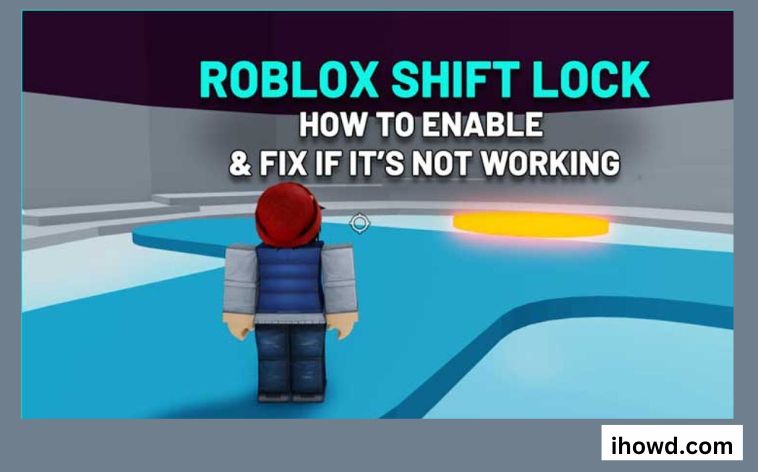As it makes it simple for them to move their avatars with the shift key and the mouse, the shifts lock function is a favorite among Roblox players.
In this article, we’ll go over how to use Roblox’s shift lock feature as well as how to fix any issues that might arise.
All about the shift lock function in Roblox
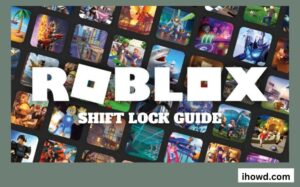
How to activate the shift lock button on a computer
This mode is simple for desktop players to use because they simply have to adhere to a few straightforward instructions.
Step 1: choose a three-line menu option.
Select a compatible game to play, then launch it. To access Settings, click the three-line icon in the top left corner of the computer screen. Players can also use their keyboard’s ESC key to get to the camera settings.
Step 2: Pick the shift lock section
Go to the “Shift Lock Switch” option and toggle it on after making your settings. Keep in mind that the shift lock feature won’t work on touchscreen PCs running the game.
Step 3: Using the shift lock option
When the “shift” option is selected, the camera won’t move.
Players will be able to better control their movements.
Why isn’t the Shift Lock on Roblox working?
The platform named Roblox studio is where the development of games and other material, such as Roblox clothing, takes place on it.
Numerous Roblox users have noticed that the Roblox Shift Lock has stopped working recently, as we described above. Let’s examine the issue’s potential causes;
The developers of the game decide whether to enable and use the Roblox Shift Lock feature. Some developers might restrict who else can modify the shift lock mode. Thus, those games are incompatible with the shift lock mode.
Perhaps as a result of a shift lock bug brought on by the disruption in the camera and movement modes.
The Roblox Shift Lock function is not supported by games that use out-of-date versions of the software. Therefore, using the Roblox Shift Lock feature is not possible when playing older versions of a game.
How to Fix Shift Lock Issues in Roblox

Are you wondering why Shift Lock won’t turn on? A few items require your attention. First, is the option available in the game? Some games may have a button specifically for mobile players in their script, but others may not.
As previously stated, there is no possibility to use the Shift Lock Switch if you see “Set by Developer”.
Verify it works in other games.
Launch another game that features Shift Lock if the function in the one you’re playing isn’t working. Check to see whether you can use it there. If so, there’s a possibility that the older game contains a bug. The devs can be informed of this via their group, Discord, or other social media platforms.
Change the camera and movement modes.
Press ESC after starting the game you want to play.
Change the Movement Mode setting under Settings to Keyboard + Mouse.
Check to see if it is working right away.
If it still doesn’t work, try switching the camera mode and see if it helps.
Scale the display differently
Try it out; it seems to have worked for some people.
Right-click anyplace on your desktop that is blank, then select Display Settings from the menu that appears.
Select the Recommended option from the drop-down menu next to Scale under Scale & Layout. Select the closest alternate choice if it was previously on Recommended.
Launch a game after that to see if it is operating correctly. Reset settings to default if your display scale becomes too large or too small.
Roblox Mobile Shift Lock Utilization
The shift lock feature is enabled by default on mobile devices, and there is no setting that allows you to toggle it on or off:
Simply click the lock icon on the screen of your mobile device to turn the shift lock on and off.
When playing Roblox games on your phone, you can use the shift lock in this manner.
Conclusion
Shift lock on Roblox is a popular feature since it improves players’ enjoyment of the game.
Fortunately, since you only need to toggle a button, learning how to Shift Lock on Roblox is fairly simple.
You’ll have a blast using this option if you only make sure your game is up to date and that you only try to utilise the shift lock feature on a game that can support it.
For further information, go to Ihowd.