It’s possible that you suddenly remembered an inactive Instagram account from the past. You would want to remove it without a doubt to prevent it from falling into the wrong hands. There’s a good chance you’ve forgotten your login information. We’ve got you covered, so don’t worry. You can follow the instructions in this article to delete your Instagram account without a password, email address, or phone number.
Utilize a Phone Number to Access Your Account

All you have to do to access your Instagram account using your phone number is:
To access the sign-in page, launch the Instagram app.
Choose “Forgot password.”
Tap the Phone option on the next window.
Enter your phone number after choosing your country code (the number you used to register the account).
Select Send Login Link from the menu.
The login link will appear in the Messages inbox on your phone. When you click the link, you will be taken to a page where you can create a new password.
When prompted, enter your new password and confirm it.
You can also unhide tagged photo on instagram
Using email to log into your Instagram account
On your phone, launch the Instagram application.
On the login screen, click “Forgotten password.”
Enter your username or the email address you used to set up your account by choosing “Username” or “e-mail” respectively.
Select “Search” from the drop-down menu at the top right.
To update your password, click “Send email.”
To establish a new password, click the link in the password renewal email that Instagram issued to you.
Utilize your linked Facebook account to access your Instagram account.
Only those who have already connected their Instagram accounts to Facebook may utilise this feature. To carry it out,
Open the Instagram app on your phone or other mobile device first.
On the login screen, click the Forgot Password link.
Select Log in with Facebook.
You will be forced to log into Facebook if you haven’t already. You can choose to set up a new password or sign into the account directly after Instagram displays the one that was most recently linked to your Facebook account.
Shut off your Instagram account
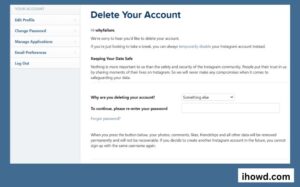
You can quickly delete your account once you have access to it. As follows:
After logging in, go to the Delete Your Account page.
To specify your motive, select an answer from the drop-down box next to the “Why are you cancelling your account?” option.
Enter your password again
Choose “Delete my account permanently”
Following your request, Instagram will delete your account and all of its data within 30 days.
How to Delete an Instagram Account Without a Password or Email
1. Instagram Help Center
First, we want to inform you that there might not be any quick fixes for this problem. We will make every effort to give you the next best alternative so that the procedure is as easy for you as feasible.
You can always get help from the Instagram help section. Go directly to your browser’s Instagram help section. Here, you can choose How to delete my Instagram account. Since it offers instructions for deleting your account permanently, tap on it.
Depending on your situation, it will guide you through the steps of what you can do. It provides you with fundamental, simple ideas that will help you advance.
Here’s how to do it:
1: On your Android or iPhone device, launch the Instagram Help Center website in Google Chrome. In the top right corner, tap the Three Lines icon.
2: A menu screen will be displayed. Choose Manage Your Account from the list of options you will find here.
3: You’ll be taken to the website where you may manage your account. Here, in the Notification Settings section, select Delete Your Account.
4: If you want to permanently remove your Instagram account, click “How do I deactivate my Instagram account?” Select the first option if you want to temporarily disable your account.
5: Click the Delete Your Account link after scrolling down to the “To request the permanent deletion of your account” section.
6: When prompted to connect into your account, simply select the Forgot Password option.
7: Fill out the appropriate fields with your username, email address, or phone number, then click the Send Login Link button.
8: Your email address or phone number will be used to send you a link to reset your password.
9: Click the Password Reset Link you received via email or text message. You’ll be taken to the page where you can reset your password. After entering a new password, click the Reset Password option.
10: Return to the page titled “Delete Your Account” and click the button as displayed in the image below. You’ll be prompted to log into your account. Simply hit the login button after entering your Username, Phone Number, or Email, and Password.
11: Tap “Why do you wish to remove” to reveal a drop-down menu containing a list of explanations.
12: From the list, choose the relevant justification. Just choose “Trouble Getting Started,” the first option.
13: Type your password and select Delete. Your account has been successfully erased; that’s it.
But bear in mind that the server still has your data exposed. Simply log in to your account within a month if you want to reactivate it.
For more information, go to ihowd.
