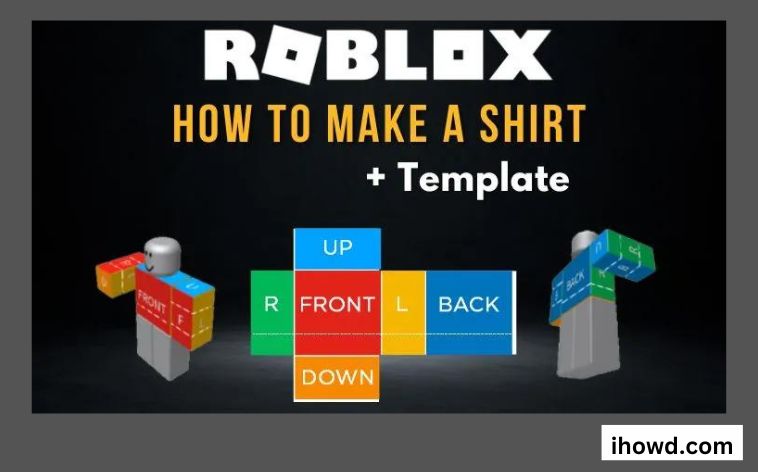Make a Shirt on Roblox: Players on Roblox are free to freely customise clothing items, giving them the chance to express themselves and stand out from the crowd.
There are many avatars that look very similar due to a large number of users and the game’s continued success. The persona can be customised with both new and vintage clothes from a store, in addition to creating their own clothing.
Before beginning, players must make sure that a few requirements are met. To upload the creation to the website and submit it for assessment, users must have Roblox Studio downloaded and a Premium membership.
Describe Roblox
Roblox is a fantastic virtual world where you can make different games, interact with friends, and be whatever you want.
The Roblox app is accessible on various platforms, including Roblox working Window, Mac, Android, and others. You may play Roblox on chromebook and download games using it.
Android OS 5.0 and later are compatible with the Roblox app.
Roblox Shirt Creation

On Roblox, there is a platform called Roblox studio where all of this magic happens to develop games or other content, like shirts. So, follow these instructions to make a shirt with your own design:
Step 1: Roblox gives a shirt template that anyone may get by clicking on this link in order to design custom shirts on Roblox.
Once you’ve clicked the aforementioned link and reached the “Torso+Arms(shirt)” image, click it to save it:
Step 2: At this point, you’re ready to create your own shirt. To alter the template, visit this link to launch an online editor and locate the shirt template there:
Now, the first thing you must do is enlarge it by selecting “Fit to Area” from the drop-down menu of the View option, which is located on the top menu bar:
The next step is to remove each individual shirt template by selecting each one individually by clicking on the “Rectangle Select” option located on the third number in the toolbar on the left. Once you have selected each box, hit the Ctrl+X keyboard shortcut:
Try to choose the boxes as accurately as you can, doing this for each box separately for the torso and arms:
Next, add any additional colour you desire to your shirt. Let’s start with off-white. I got the Google colour box, and you can also add a rectangle of any colour from the tool set:
When you are ready to apply the colour to the shirt, click on the file choice and then from the drop-down menu, choose “Open & Place”:
To fill in the boxes whose backgrounds you removed, slide the colour layer underneath the image now.
The colour will be set to all of the boxes with deleted backgrounds once the colour layer has been shifted beneath the picture layer:
Here, you can still see that the colour is not exactly mapped to the boxes; to fix this, select “Free Transform” from the edit drop-down option, then move the colour around the image:
This is how you can make a shirt for Roblox; as an example, you can also add any logos or images to the image. you can downloaded the Linuxhint logo from Google and used the “Open & Place” feature to apply it to the torso:
You are prepared at this point, so select “Export as” in the File: drop-down menu to download the shirt in PNG format.
Step 3: Now that your clothing is ready to upload to Roblox, pick the avatar option to access the character customisation screen.
Select “T-shirts” from the clothes menu.
Next, click the “Create” option that is located on the right side of the screen:
When you select the shirt file and click “Upload,” the shirt will be posted to Roblox from the creation webpage:
After the Roblox administrators approve it, which just takes a couple of minutes, the shirt will show up in your avatar’s accessories:
To create shirts in Roblox, follow these steps. You can also put your creations for sale at the chosen price to get some free Robux.
In Roblox, How to Use Your Custom Shirt

Your shirt or t-shirt will show up in your avatar’s inventory once it has been authorised. Then, all you have to do is visit the Roblox avatar page on the website or in the Roblox app for Android or iOS. All the shirts and t-shirts you’ve uploaded can be found here, along with other items you own. You must click on your personalised shirt in order to equip it. Just that.
Not to mention, the Roblox avatar shop is where you can sell your personalised tees and t-shirts. According to the official rules, only premium users are currently permitted to sell products. However, you don’t have to open the shop in order to utilise the item on your avatar. Therefore, before deciding to sell your goods, we advise reading the financial requirements.
Conclusion
This concludes our discussion of how to create Roblox apparel. You can use our instructions to create a T-shirt and a shirt, and they also apply to Roblox pants.
If you have a membership, you can sell the clothing and possibly get some money back in Robux. Try it out and enjoy yourself!
Visit Ihowd for additional information.