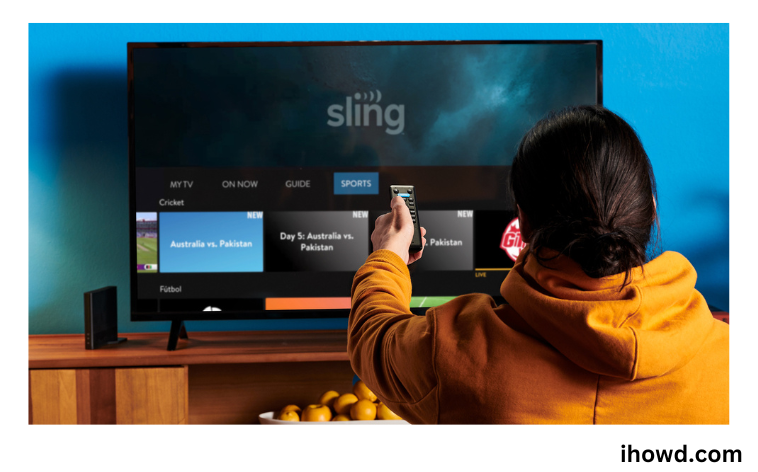Sling TV Cost: Reducing your $ 100-a-month pay TV subscription is an excellent place to start if you’re hoping to save money this year.
Consider a few live TV streaming choices that cost under $40 a month. If your typical cable or satellite provider won’t negotiate a lower price with you, they can be an excellent alternative.
Describe Sling TV

Sling TV is an app-based service that lets you watch live TV and shows that you’ve recorded on your DVR; it works similarly to cable TV except that you can choose the channels and features you wish to use. All you need is a suitable device and internet access. Similar to a cable subscription, you may add premium channels, and you have access to live TV just like you would with cable. There are no contracts, so you only receive monthly statements that you can adjust by adding or removing channels.
How Do You Use Sling TV?
Sling TV, which streams live TV from the Internet without requiring a television or cumbersome cable box, may be an option for those looking to cut the cord on their cable TV account. Instead, viewers can utilise almost any Internet-connected device, such as iOS and Android phones and tablets, Xbox One consoles, Roku streaming players, and Windows-based computers.
Sling TV is entirely live, and customers receive each channel as it is playing in real-time, much like they would with regular cable or satellite TV hookups, in contrast to other streaming services like Netflix or Hulu.
This essay will examine Sling TV, its operation, and value for money.
What Stations Are Included in the Sling TV Plan?
For a moment, we’ll need your complete focus because Sling TV’s packages are very perplexing.
Sling TV offers the Sling Orange, Sling Blue, and Sling Orange + Blue live TV streaming packages, as was previously indicated.
Both Sling Blue and Sling Orange are $35 monthly bundles, however they provide various channel lineups.
The ESPN network family seems to be the dividing line. Sling Blue lacks them while Sling Orange has them. Because ESPN channels are pricey for streaming services, the Orange package’s menu is minimal.
Sling Blue doesn’t include ESPN channels, but it gives additional channel selections for the same fee. You can get channels like FOX News, MSNBC, Discovery, Bravo, and your local NBC or FOX affiliates in place of ESPN.
You can omit the comparison of Orange and Blue for an extra $15 per month. All the channels from the two $35 bundles are included in Sling Orange + Blue, which costs $50 per month.
You may note that the Blue and Orange + Blue packages only include NBC and FOX stations when you look at the channel choices below. If you want to use Sling to view your local ABC and CBS networks, you are therefore absolutely out of luck. We have several suggestions for getting local channel access that won’t cost a fortune.
What Is the Price of Sling TV?

With the option to select between Sling Blue and Sling Orange, the basic plan has a monthly starting price of $35. These basic options include with 50 hours of free DVR storage, no contracts or set-up fees, and simple cancellation. Sling Orange is better for sports and family-friendly networks and only allows one device stream, whereas Sling Blue offers channels targeted towards news and entertainment and permits three device streaming.
However both packages offer well-known channels like CNN, Food Network, A&E, History Channel, TNT, and HGTV. If these staples aren’t sufficient, you may subscribe to both for $50 per month or more channel bundles based on content category that start at $5 per month each. 2
These supplemental packages focus on subjects like sports, news, kids’ television, Hollywood, lifestyle, and a variety of Spanish options. Particularly, the kids’ package adds five channels, the news package adds ten or more, and the sports package adds more than ten. 3 Customers can also pay an additional $10 or $9 a month for Showtime or Starz, respectively. All of the packages are available for online viewing, but customers cannot buy them unless they sign up for the fundamental 30-channel subscription.
Why is it so affordable?
The single-stream limitation on the Sling Orange bundle is one of the main “gotchas” with Sling TV and a factor in why it is less expensive than cable (the one that includes ESPN). Sling Blue, which includes Fox and NBC, does provide up to three simultaneous streams.
You cannot simultaneously watch Sling TV on more than one TV or mobile device if you are an Orange customer. Families who, for instance, want to watch various programmes in different rooms may find this restriction to be a significant pain.
How does it function? The Sling TV service forces you to select which device to continue streaming on if you are currently viewing Sling TV on one device and someone else starts watching Sling TV on another device. Once the first device quits, the other one is prohibited from streaming Sling TV.
What stores offer Sling TV?
Nearly all streaming devices, including Amazon Fire, Apple TV, Chromecast Sky go, Roku, LG and Samsung smart TVs, iOs, Android, Windows, and XBOX One, are compatible with the Sling TV app.
The conclusion
Sling TV is unquestionably a wonderful deal for anyone who can resist the need to acquire additional packages. To expand their viewing options, many Sling TV subscribers combine this service with others like Hulu, CBS All Access, and Netflix.
Please tell your close ones about this page if you find it useful. Don’t forget to comment on this post with your thoughts. Save our website’s address so you may visit it later and read more enlightening content.