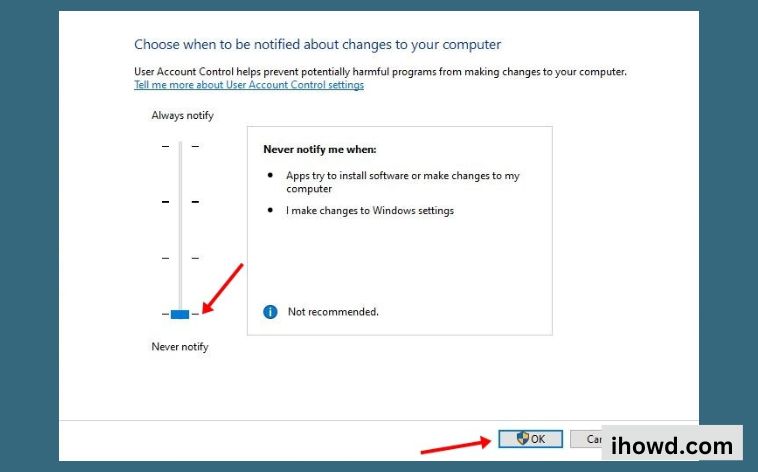Which users or apps have access to make changes to the system depends on whether you have a network of computers at home or at work.
One person serving as the network administrator is one technique to stop unauthorised changes. However, having just one person in charge of everything is insufficient; here is where the User Access Control (UAC) feature enters the picture.
Describe UAC
Windows 10’s UAC security mechanism guards against unauthorised or unintentional changes to the operating system. The security system for Windows Vista introduced the feature, which has since been enhanced with each successive release of Windows.
Users, viruses, spyware, or apps can all start these changes. However, the modifications won’t be put into effect if the administrator rejects them.
Related How to Block Incoming Calls On Android?
Among the modifications requiring administrative rights are:
Start the Task Scheduler
adjusting the UAC settings
Microsoft Windows Update settings
account creation and deletion for users
modifying system-wide files or settings in the Windows or Program File directories
viewing or modifying the files or directories of other users
Apps being run as administrator
putting in or removing drivers and software
Changing Windows Firewall settings or the system time and date
Configuring parental controls or family safety
Changing the account type of users

The UAC appears each time you run a desktop application that needs administrative rights. Additionally, you’ll see it if you attempt to modify significant system settings that need admin consent.
Any user on your network can sign in with a regular user account to access their computers, but any processes they start will be run with access rights assigned to a standard user.
For instance, any applications launched through Windows Explorer will be given the same user-level access. Included in this are the programmes that come with Windows 10 itself.
In order for older programmes to function properly, additional permissions are frequently needed because they weren’t created with security in mind. For tasks like installing new software and modifying Windows Firewall parameters, which call for administrator account level access, more permissions are necessary.
You can add extra user groups to the token in order to control programmes that alter your computers’ or devices’ operating systems if you need to run an app that needs greater user rights than those provided by a regular account.
Families have the option of setting up a separate Child account, which has integrated parental controls and monitoring as well as a number of restrictions. Learn more in our guides on how to add a family member to your Microsoft account and about Microsoft Family accounts.
Related How to Use Ziphone?
If you want to turn off the UAC in Windows 7, Windows 8, or Windows 10:
Enter UAC in the search box after selecting Start. The window labelled “Change User Account Control Settings” ought to appear.
Click YES or Allow on the User Account Control window
Set it to NEVER NOTIFY and then click OK when the User Account Control Settings window appears.
On the User Account Control window, click YES or Allow again.
For modifications to take effect, you MUST restart the computer.
Make sure UAC is disabled
These steps should be followed to see if UAC is disabled:
a registry editor search
Go to HKEY LOCAL MACHINE > SOFTWARE > M$ > WINDOWS > CURRENT VERSION > POLICIES > SYSTEM.
Verify with a double-click that the value for EnableLUA is 0, and if not, update it to 0.
Reboot the computer.
Values for registry keys:
UAC Offset: 0
UAC Activated: 1
Although the aforementioned techniques are the simplest, there are alternative ways to update the UAC settings. Please get in touch with Microsoft Support if you need more details. Please refer to Salesforce for Outlook sync issues and explanations if you are unable to finish these steps because of your company’s security rules and limitations.
Related How to Install Fonts?
Settings for User Account Control (UAC)
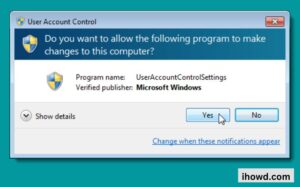
There are four levels of security accessible in the UAC Settings.
Always inform me when: Selecting this option will send you notifications whenever programmes attempt to install software, alter your computer, or alter Windows settings. Only advised if you frequently update software or visit unsafe websites, this option is the strictest and halts all other tasks until you react.
Only alert me when software tries to modify my computer: The default Windows setting in this case merely alerts you when apps attempt to modify your computer. If you want to be informed when new programmes attempt to modify your computer but do not want to be informed when you modify Windows settings, this option is advised.
Do not dim my desktop; simply alert me when programmes attempt to modify it. This option doesn’t pause other processes or wait for a response; instead, it alerts you when programmes attempt to install software or alter your computer. If dimming your desktop takes a long time, this option is advised. Only Windows 10 on older hardware should use this option, which is not advised.
Never alert (UAC disabled): This choice is not at all advised. Any modifications you make to Windows settings, software installations, or other changes to your PC are not followed by a UAC prompt.
Become in charge of your accounts
The only distinction between administrator accounts and regular user accounts is UAC. Even with a security suite in place, the function gives you a foundational level of system security that helps protect your system from harmful programmes.
Did you succeed in turning off UAC on your computer? Let us know in the comments.