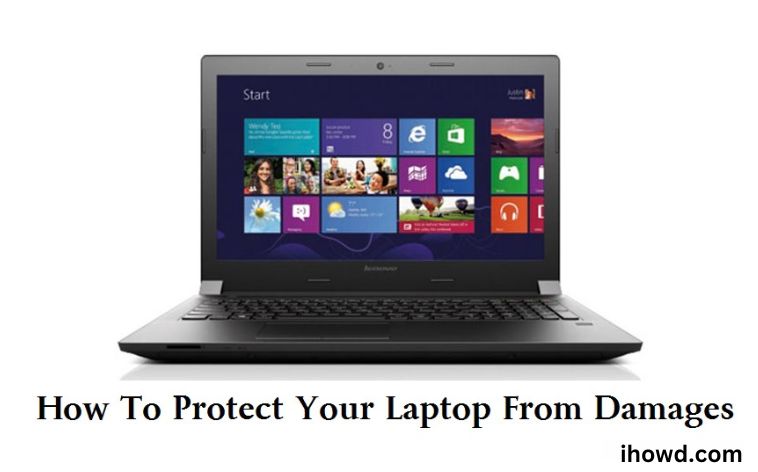Protect Your Laptop Screen: The contemporary world would not function nearly as well without computers and the Internet. They are used by a large number of people, including on-site construction workers and professional travel writers.
A travel laptop’s portability, however, one of its best characteristics, also poses the highest danger of damage.
It’s simple to overlook the fundamentals, such as how to safeguard your laptop from physical harm, when everyone is so preoccupied with password-protected devices and online security as computer users. Your PC may be at risk, particularly if you’re travelling.
But be assured that we’ll be here to help you. This post offers five excellent tips for protecting your laptop.
5 Tips To Prevent Damage To Your Laptop Screen

1. Invest in a good laptop bag.
When travelling or using your laptop while on a train, always utilise a high-quality laptop case or backpack. It aids in shielding the laptop from harm and objects falling on it. Choose the one with thick cushioning, pockets for DVD players, power cords, USB pen drives, and possibly a laptop lock.
Purchase a Sony Laptop Bag for $549 or Discover a Wide Selection of Laptop Backpacks for Under $2999
2. Frequently clean your laptop.
We are all aware of the significance of maintaining a clean laptop. Let’s be real though—when was the last time you cleaned your laptop?
Anyone who has ever seen a computer with dust on it knows it doesn’t look good. In addition to being ugly, the dust can harm your computer. When you need to keep your laptop from overheating, dust might jam the fans.
You should maintain a clean laptop for these reasons. With compressed air, you can clean your laptop the most effectively. To prevent dust from being blasted back into the computer, keep the can upright while using canned air or an air compressor.
To clean the keyboard and other surfaces, use a lint-free cloth or specialist towelettes. You can help keep your laptop in good shape and save expensive repairs by giving it a quick cleaning on a regular basis.
3. Use laptop skins to protect your laptop’s exterior
The exterior of your laptop can be protected with a skin that comes in a wide variety of hues and sizes. This skin will make your laptop secure and gentle with a nice appearance while safeguarding it from scuffs, water, dust, or damage. Using the best laptop skin will shield your laptop from moisture.
I have a purple laptop skin on my computer, which is quite stylish and appropriate for a male. Amazon sells laptop skins in a variety of additional colours.
4. Thorough Closing
Use the top, central portion of the screen to close the laptop. The way computers close is by design. You apply pressure on the hinges if you close it using just one edge. The laptop will break off if the hinges are damaged, and several electrical components won’t function.
The screen is kept from being pulled too far back and down by the hinges. You might easily harm your screen if you don’t have such controls.
Make sure there are no foreign objects between the keyboard and screen when you close the display. If you close in on items like pens or pencils, the screen may be harmed. Make sure there is no excessive pressure on your computer when it is shut. A closed laptop’s screen can be damaged if a large object, such as a book or a cat, is placed on top of it and exerts pressure that exceeds the screen’s tolerances.
5. Maintain A Clean Laptop
Maintaining a clean laptop extends the life of the device. To prevent dirt from getting into the vents and ports and causing your laptop to overheat, wipe down with a soft cloth. Your system could suffer serious harm if the vents were clogged with dirt. For better laptop performance, it is advised to use a vacuum laptop cleaning kit, which is sold on Amazon for $8. know more How to factory Reset Macbook?

Conclusion
Please leave your comments in the section below if you liked the article. I can guarantee you that after reading about all the necessary measures, you are fully aware of how to safeguard a laptop from harm. So keep coming back to ihowd to get more useful information on laptops and accessories.