Your IP address is likely being blocked by the firewall if you encounter an error when attempting to access your website, use cPanel, or access webmail.
A firewall is a safety device that functions as a filter, enabling the server to prevent unauthorised or hazardous access. Numerous unsuccessful login attempts using incorrect credentials is one instance when the firewall rules are activated, blocking the IP address as a result.
Let’s look at how to determine if your IP address has been blocked, what the primary reasons are for the restrictions, and what to do if it has.
The purpose of IP address blocking
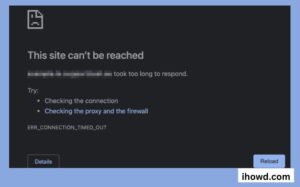
Teamleader Focus synchronises with an IP address blacklist each night. Numerous IP addresses are listed on that blacklist because they were used by spammers, bots, hackers, etc. and are associated with questionable activity. You can also check how to hide ip address
The IP block typically happened for one of the following reasons:
You signed in using a public network, such as one found in a restaurant, train, or airport. This public IP address was restricted because it was being used by other persons for questionable activities.
For instance, a virus on your computer is causing it to send spam.
Someone on your network might be infected with a virus or connected to unethical behaviour.
For more than ten times in ten minutes, you applied the incorrect API credentials.
Determine whether your IP address is blacklisted.
Many websites are members of IP address blacklists that are available to the public. These lists are frequently gathered from well-known spammers, and blocking the addresses can help website owners keep unwanted visitors away and stop spam abuse. However, it’s possible that one of these blacklists listed your IP address by mistake. The good news is that you can check by clicking Check IP Address on a page on WhatIsMyIPAddress. Your IP address is automatically entered, and if it shows up on any of these lists, the website will notify you.
Taking your IP address off a blocklist: How to do it

Getting your IP address delisted after it has been blocked can be a time-consuming and challenging process, but it doesn’t have to be.
As long as you’ve resolved the problem that got you added to the blocklist in the first place, most blocklists allow you to file a request to have your address removed off the list.
Here is an example of that procedure using Abusix. You can register here. Once you do, you’ll be directed to a dashboard that looks like this:
After looking up your IP address or domain name, Abusix will highlight any of their blocklists that include you. You must click the red “Remove from list” button before Abusix takes over and removes your IP or domain:
Any delisting request you make is handled right away:
Delisting your website shouldn’t take more than 5 minutes because Abusix rebuilds DNS zone files every single minute.
Systems for local mail take a little longer:
The procedure to remove a blocklist may take a little longer if you synchronise a copy of data to your local mail systems as opposed to asking Abusix directly about the delisting. It could take up to 15 minutes, depending on how your data is set up.
If you still require assistance, live chat is available:
You can get in touch with Abusix via the live chat feature in the dashboard if you’re having trouble getting your domain or IP address delisted or if you’re still receiving bounce back messages, and the team will assist you.
Once your IP address has been deleted, you should switch to a long-term strategy to fend off future inclusion on another blocklist.
Modify your IP address.
Of course, changing your IP address is the easiest way to get around an IP ban. It’s simpler than it sounds to do this because you always obtain a new IP address when you switch networks or locations. Change your Wi-Fi network if you can. You can also restart your internet modem, and when it does, your computer should get a new IP address.
Conclusion
Your IP address has been temporarily blocked, but we’ve been able to show you a few ways to get it unblocked. As was already said, there are a few possible reasons why your IP might have been prohibited; it might even be the network service provider’s fault. Contacting the network service provider is one easy approach to have your IP unbanned.
Regardless of the reason you are currently unable to access a certain server, rest confident that the tips above will help you resolve your IP issue.
Post your thoughts in the comments section. I’m grateful.
Visit ihowd for additional information.
