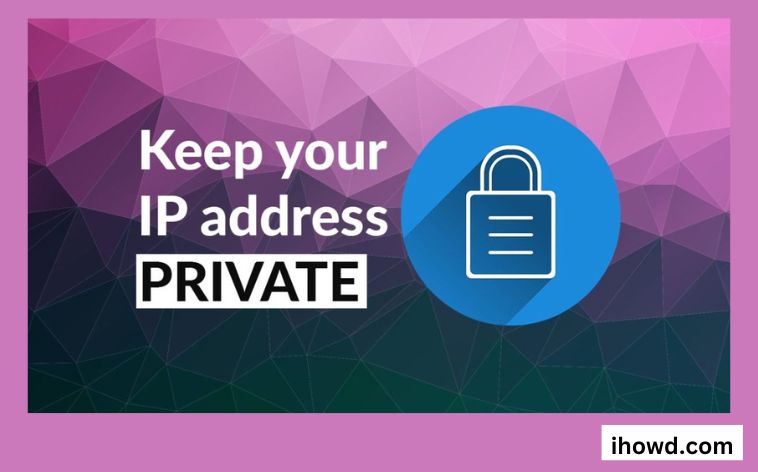On the internet, your IP address serves as a kind of public ID. Your IP address is used by servers to determine where to transmit the information you’ve requested whenever you do anything online. Numerous websites keep track of these addresses, in effect spying on you, mainly to send you more relevant adverts that will encourage you to buy more things. There are techniques to disguise your IP address if this bothers you, but for some people it’s a big deal.
What does IP stand for?
The mechanism that makes it possible for data to travel across the internet is called Internet Protocol, or IP for short.
The address assigned to a particular internet-connected device is referred to as its IP address. Every single internet-connected device, including desktop computers, smartphones, laptops, and tablets, has a special IP address.
The address of a device used to connect to the internet is used by Internet Protocol to determine where to transmit and receive data from. Yes, this activity is frequently monitored. Because of this, when you search for something like “kitchen tables,” immediately adverts for kitchen table businesses appear on other websites you visit.
Receiving customised advertising isn’t all that bad, and it might even improve your browsing experience. However, it’s not the major motivation for most people to learn how to disguise their IP address.
5 techniques for hiding your IP address
There are numerous methods available online for obscuring your internet activity. We’ll go over a couple methods for hiding your IP address. Remember that your aims will influence every decision you make, which is why you need to disguise your IP address.
Related How to Format a Hard Drive?
1. Employ a proxy
A proxy or proxy server operates as a middleman between you and the internet and has its own IP address. Internet users who use proxies first send their requests through the proxy server before connecting to any online resources. An enhanced level of anonymity is ensured because a user’s real IP address is not revealed until a proxy server has collected the answer from the web servers and passed it back to the user.
the fundamentals of how a proxy server operates
Additionally, proxies provide their users new advantages. Even though the real IP address lacks the ability to access this specific online content, each residential proxy is linked to a particular area and offers access to geo-blocked content. Therefore, you may simply opt to utilise a Brazil proxy or a German proxy if you want to view content in Germany or Brazil, respectively.
Check out how to set up a proxy in Chrome if you want to integrate proxies into your web browser. Your online privacy and security are improved when proxies are set up in your browser.
2. Utilize a VPN
A VPN is a middle server that hides your IP address and encrypts your connection to the internet. A VPN encrypts all of your traffic, including that which you send from other apps as well as your browser, and then forwards it to its intended location. Since they’re a well-liked privacy option, VPN companies have a strong incentive to create solutions that are both user-friendly and secure.
Here’s how to use a VPN to conceal your IP address: To protect both your IP address and your internet traffic, just download a VPN like Avast SecureLine VPN, sign in, and switch it on.
Related What is Active Directory And How Does It Work?
What conceals your IP address with a VPN?
Your IP address is concealed when you use a VPN on Windows or another OS since your traffic is routed through the VPN server. traffic, including websites you browse, online programmes you use, uploads and downloads, etc., travels under a “virtual” IP address given to you by the VPN when it reaches its destination.
Your VPN provider will be the only one who has access to your real IP address. Because of this, you want to pick a reputable VPN service that doesn’t retain activity logs.
The safe, secure, and practical solution to hide your IP address is using Avast SecureLine VPN. Your internet service provider (ISP), company, school, and anyone else on your network, including a snooping cybercriminal, won’t be able to see what you’re doing online. Additionally, we never maintain any records of the websites, apps, or material you access.
3. Utilize TOR.
Open-source software called TOR allows for anonymous communication. To completely mask your IP address, you need use TOR. Simply put, before reaching the desired website, your traffic is routed through a number of different servers.
If you’re looking for a simple and cost-free approach to conceal your IP address, try using TOR. Your internet connection may noticeably slow down if you use this option. You should assess whether this approach meets your needs.
Additionally, you can try a private search engine like DuckDuckGo if you’re looking for other free ways to mask your IP address. You can be certain that nobody can monitor your browsing behaviour if DuckDuckGo hides your IP address.
Related How to Flush DNS?
4. Utilize a mobile network.
Use your mobile network to quickly mask your IP address if you’re looking for a solution. Every time you enable mobile data, your IP address has the potential to change. Your traffic becomes less traceable as a result.
You should be aware that using this option will reduce connection speeds, consume all of your data allowance, and not encrypt data. When your IP is being attacked, for instance, this option will be useful to you.
5. Join a public WiFi network
You can easily conceal your IP address by connecting to an open Wi-Fi network using your PC. However, there are numerous dangers involved with using public hotspot networks. For instance, there are frequently several uncontrolled connections present simultaneously. Additionally, your device faces security hazards on an unprotected public network.
In unusual circumstances, you should consider using this option to mask your IP address as a defence against hackers.
Why do I need to conceal my IP address?
Your online identity is determined by your IP address, and in the data-driven world of today, your online behaviour is quite valuable. In order to recover control over your online privacy, it’s critical to mask your IP address. Your IP can reveal sensitive information such as where you are physically located and your shopping and purchasing history. Why then would you conceal your IP? You have a lot to gain and little to lose.