How To Unfreeze Venmo Account: A well-known payment app called Venmo makes it simple and quick for users to transfer and receive money. Due to a breach of the terms of service or security issues, Venmo may occasionally freeze a user’s account. It can be annoying if this occurs to you, but don’t worry; in this article, we’ll explain how to unlock your Venmo account.
Your Venmo account has been frozen; why?
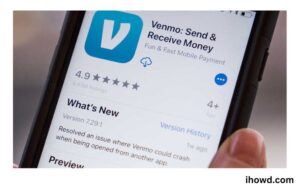
Several factors can cause a Venmo account to be frozen. A suspected breach of Venmo’s terms of service is the most frequent cause of an account being frozen. This can involve endeavours like trying to sell goods or services, utilising Venmo for gambling, or any other behaviour that Venmo’s regulations find inappropriate.
A Venmo account may also be frozen if there is suspicious activity, such as a significant volume of transactions with unfamiliar or unrecognised people, if the account is being used to support unlawful conduct, or if the account is connected to a phoney bank account.
Also, if a user fails to present a legitimate government-issued ID or fails to verify their account, Venmo may freeze their account. Finally, if a user doesn’t reply to a request for more details, Venmo may freeze their account.
The best way to unlock your Venmo account
1. Log in to your Venmo account via venmo.com/addfunds, preferably on a computer.
2. Choose the bank from which you want to send the money in the pop-up window. Keep in mind that in order to do this, Venmo will want you to verify your bank account.
3. Input the transfer amount, which must be at least equal to the amount you owe.
4. It should take two to three working days for the funds to transfer to Venmo and defrost your account.
In addition, if you engage in any of the several “Restricted Activities” listed by the firm in the User Agreement, such as using Venmo outside of the United States, Venmo may freeze your account if it detects suspicious activity.
A frozen account could indicate that Venmo suspects unauthorised use of your account and has frozen it to stop further fraudulent payments while they investigate. It might also imply that they suspect your account is being used for unlawful behaviour.
You will need to communicate with someone from Venmo to rectify the problems if any of these factors contributed to the freezing of your account.
How Long It Will Take To Unfreeze Your Venmo Account
If you pay the amount owed to Venmo in the event of a failed payment, your account will shortly start and unfreeze, allowing you to use it.
Instead, if you use a slower method to transfer your funds, your Venmo account may thaw in three to five days, depending on when the funds arrive at their destination. You will only be able to access your account for a maximum of two to three days, even if you have followed all of Venmo’s instructions for unfreezing it.
How to contact Venmo to unfreeze your account

Contacting Venmo directly is the easiest approach to unfreeze your account if it has been frozen.
Many of them are listed below:
Use the Venmo Help Center: Venmo includes a thorough Help Center with articles and details on a range of issues. If your account has been frozen, you can look up instructions on how to unfreeze it in the Help Center.
Send a support ticket: After signing into your account, go to the “Help” icon in the app to send a support ticket to the Venmo customer service team.
The Venmo team will respond as soon as they can, so please be as detailed as you can be about your problem and the circumstances surrounding the freezing of your account.
Use social media to connect: Venmo has active accounts on sites like Twitter and Facebook. Reach out to Venmo on social media and they will help you with the problem if you are unable to contact them through the Help Center or a support request.
It’s crucial to give Venmo as much information as you can regarding the circumstances surrounding the freezing of your account and your subsequent actions to fix it. This will enable them to take the necessary steps to unlock your account as soon as possible.
To Sum Up
I hope this article’s information is sufficient to help you understand how to unlock your Venmo account.
For you, this is incredibly important. It is crucial for you to unfreeze your Venmo account if you frequently use it for business transactions. As a result, you will want to address such problems right away.
Keep in mind that we’re always here to offer you sound social media guidance. Follow ihowd for more information!
