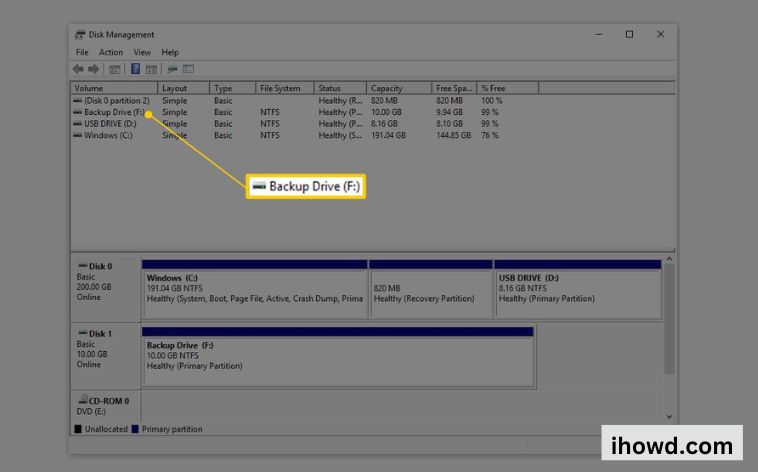Every PC or Mac will eventually need to be reset from scratch, including the hard disc. Selling your computer or wanting to reinstall Windows from scratch are two frequent justifications for doing this. This article will walk you through the process of formatting a hard disc step-by-step (also called the C drive in Windows).
Windows hard disc formatting instructions
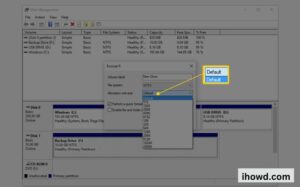
1. Type “Disk Management” into the search bar on the Start button.
2. Choose “Create and format hard disc partitions” from the search results.
3. Right-click the drive you wish to format in the list of hard drives. Select “Format” from the pop-up menu.
4. Select the desired file system in the Format window. You should typically use NTFS, which is Windows’ default file system. Check to see if “Perform a fast format” is checked.
5. Click “OK” to format the drive when you are ready.
When Windows is running, you cannot format the “C” disc, the system drive for Windows, because the drive is already in use. Instead, you can use the Windows 10 Media Creation Tool to download Windows 10 to a USB flash drive and start your computer from there. You can format the C disc after Windows has started loading from the USB flash device.
Related How to Flush DNS?
How a Mac hard drive is formatted
1. Click “Go” in the Finder menu, then select “Utilities” from the drop-down menu.
2. Select “Disk Utility” from the Utilities folder.
3. Select the drive you wish to format by clicking it in the Disk Utility window’s pane on the left.
4. Select “Erase” from the window’s top menu.
5. Select the desired file system from the pop-up box. ExFAT, the MacOS default, is typically what you want.
6. Click “Erase” when you are prepared.
When the Mac is functioning normally, you cannot format the system drive since the operating system is using the drive. Holding down the Command + R keys while turning on your Mac will solve that issue; release them after the Mac logo shows. The MacOS Utilities box will appear; select “Disk Utility.” You can now select “Mac OS Extended (Journaled)” as the operating system and opt to delete your starting drive.
Related How to Build a Windmill?
How long does formatting a hard drive take?

Depending on the drive and the formatting method you use, formatting a hard drive can take a short while or a lengthy time. Remember that deleting files in a fast format merely removes them from the system, not completely.
You must do a standard format in order to entirely delete all files and wipe a disc (also called a normal reformat). Depending on the drive’s size and the amount of data it holds, the more thorough process can take several hours.
What about formatting flash drives or external hard drives?
Internal drive formatting procedures are the same for formatting external drives and flash drives (also known as thumb drives and USB drives). That means it’s not too difficult to understand how to format an external hard disc.
For detailed information on formatting drives on Windows or Mac, please refer to the section above. Also, keep in mind that using the exFAT file system will make your external drive compatible with both Mac and Windows.
Formatting Removes Data, But Doesn’t Delete It Totally
Data may or may not actually be wiped when you format a drive in Windows. It’s possible that the data is still there, hidden from Windows and other operating systems but still accessible in specific circumstances, depending on your version of Windows and the type of format. The terms “deleting” and “erasing” a drive have different technical meanings.
Related Who invented the Cell Phone?
Choose the drive that you wish to format.
Make a decision regarding the hard drive you wish to format before beginning the formatting procedure described above.
The internal hard disc where the operating system (OS) is stored on Windows is known as the primary hard drive or C drive (C:). If you want to store more files on your computer, you might also have additional internal drives. When your disc is partitioned (split) between the main drive and other internal drives, this occurs.
An external hard drive is a storage device that sits outside of your computer. It can be a flash drive (also known as a thumb drive or a USB), a bigger drive, or both (HDD).