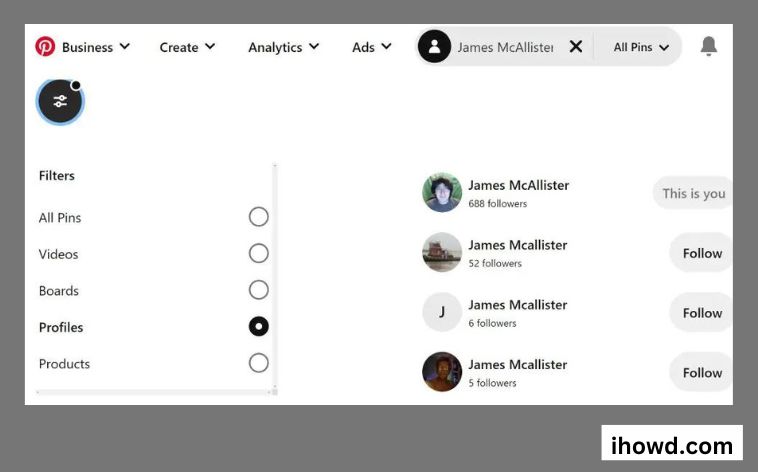You might be eager to start following individuals and gaining followers for your Pinterest board if you’re new to Pinterest or are only beginning to use the app. Starting to pin content to your board only to discover that no one is following you on Pinterest is probably not fun.
The special feature of Pinterest is that you can quickly glance through other users’ boards and pins to find those who share your interests. So, in this article, we’ll go over a few strategies for finding individuals on Pinterest and growing your account’s following.
Basics of Pinterest
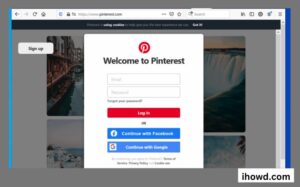
There are several possibilities for social web browsing, so let’s first provide some context for Pinterest: Users can “pin” photographs they find on the internet for later or more in-depth viewing on Pinterest, a free, visually-focused social media platform. Users can then construct “Boards” with specific topics where they can pin items that have a theme or common origin, much like an online scrapbook or virtual cork board.
Therefore, unlike a cork board, you have an area that may never end to work with and can be simply sorted into innumerable categories to suit your diverse needs and moods. There are sections for nutritious recipes, less-than-healthy recipes, motivational phrases, and a whole board dedicated to adorable kitty faces for those days when all you want to do is slay the world.
But if everything on Pinterest was just your stuff, what fun would that be? You may just utilise the native photo management programmes that are presumably already installed on your computer. However, Pinterest really excels in the social aspects of these collections. You can steal content off of other people’s boards and share your own with others. It’s a terrific opportunity to discover new flavours and better identify your own preferences.
But you’ll need buddies if you want to benefit from that. Additionally, you can locate friends, follow them, and have them follow you. You can also follow websites like Buzzfeed and Apartment Therapy and meet new people who share your interests. Once you’re on Pinterest, it’s pretty hard to leave; it’s also rather addictive. So, add it to your list of time wasters on social media.
Here’s how to register:
Visit the Pinterest homepage at pinterest.com if you’re on a computer. A Facebook account or an email address are both acceptable methods of registration. Both choices have advantages and disadvantages.
Related How to Create PSN Account?
How can I easily look for friends on Pinterest?
You can learn how to locate friends on Pinterest by following these simple five steps.
You can view the concepts they bookmark and post on their Pinterest accounts. Click here for the best approach to keep your Pinterest account private.
Enter your friend’s name, Pinterest username, or Pinterest email address in the search bar on Pinterest.
Press Enter.
Select People from the menu is all you need to do.
You must click on a friend’s photo in order to get their ID.
This button can be found at the top of the Friends profile. Tap Follow.
How to locate a Pinterest buddy on an Android device
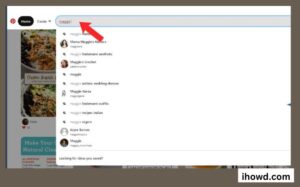
You might be able to sync your mobile contacts with the Pinterest app using the Pinterest mobile app. Are you looking after syncing your contacts and friends? How does Pinterest help you find friends? To choose the individuals you want to follow and have follow you, you must develop a strategy. Your primary motivation is to accomplish your objective, which is to gain more supporters and friends. It would be beneficial if you additionally concentrated on the people who share your interests in common concepts and knowledge because they are more likely to remark on, share, and repin your content. How to discover friends on Pinterest is a common question from Android users.
On Pinterest, how do you find friends? On Pinterest, there are many suggestions for making friends. Follow these steps to utilise Pinterest to search for friends using their names:
Related How to activate twitch tv?
You need to open Pinterest first. Open the Pinterest app on your phone if you’re using a mobile device, and the browser on your computer or laptop if you’re using one.
Go to your mobile device’s or web browser’s search box and log into your Pinterest account.
You can type using your keypad by entering the Pinterest search bar.
In the search box, type the name of your buddy or anything else you wish to locate on Pinterest. You can look up your pals by their username or profile title. You’ll get a list of recent name searches that are pertinent. where they can be readily filtered and located.
You need to tap your friend’s profile after scrolling down.
Now you must touch the Follow button. Your friend’s profile page’s upper-right corner will display it there. You can do this to follow the boards of your friends. both Pins All of your friend’s pins will appear in your Home feed.
You can also follow a board on a friend’s profile by hitting the Follow icon. This limits the number of boards on which you can follow your friend’s pin.
Related How to Embed a Video on Twitter?
last thoughts
By following the directions above, you can search for and add friends on Pinterest. By having incredible accounts that are relevant to your topic, you may quickly make new friends on Pinterest and grow your following. You can ask them to follow you by entering their email addresses or profile names.