How to Find Airpod: To charge and sync your AirPods with your iPhone or other devices, use an AirPod charging case. One of the most important possessions for AirPod owners is the charging case, thus losing it might be a stressful situation.
Fortunately, Apple has created a few tools to make it simpler for users to find lost or stolen AirPods. We’ve put up a fast guide to help you find your stolen or lost AirPods case.
Can Your AirPods Case Be Tracked?

It’s simple to locate your Airpods case, especially if one or both pods are inside. By doing this, it will be simpler to find them on Apple’s Find My app. If not, further techniques, such Air Tags, may be useful.
Remember that the case is not tracked by Find My App; only the pods are. This is so that the case may be tracked using the Find My app as it doesn’t contain Apple’s exclusive H1 chips. Standard chips from their vendors, which lack cutting-edge technology to enable tracking, are all that are present in the AirPods case.
The AirPods case also has Bluetooth connectivity issues. Therefore, no Bluetooth device from a third party can scan their location to see if they’re present. Even worse, Apple is unable to track its whereabouts using the AirPods serial number.
Without your AirPods, locate a lost AirPod case.
Unfortunately, your only choice is a manual search in the last location you know the case was if you only misplaced your AirPod case and still have both of your AirPods. This is due to the absence of any hardware that would allow you to track your AirPod case. It is merely a case that charges your AirPods and provides power to them.
If you’ve looked and are still unable to locate the case, you can purchase a new AirPods case to use with your current pair of AirPods.
You can trace your case using Apple’s Find My function if at least one of your AirPods is in the case. The position of your case is shown on a map by Find My, which makes finding it much simpler. If so, read the next section to learn where to look for your misplaced AirPod case.
How Can I Locate My AirPods Case If I Don’t Have My iPhone?
If your iPhone and AirPods are both out of your sight, it can be stressful. You may depend on your computer in these kinds of circumstances. Just adhere to the easy instructions below:
Visit iCloud.com‘s Find My iPhone page.
Sign in to your account by entering your Apple ID (choose the one connected with your AirPods, if you have multiple ids)
Type in your Apple password.
After selecting “All devices,” click on your AirPods.
You can find the last position of each gadget under that one, and it will say “Offline” there.
How to Use a Web Browser to Look Up Lost AirPods
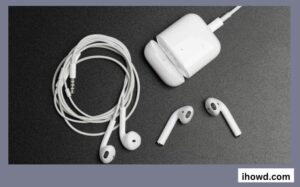
Go to iCloud.com/find and sign in with your Apple ID and password to locate your AirPods using a web browser. Then choose All Devices, and then pick your AirPods from the list that appears. After that, you can find them on a map or by ear by tapping Play Sound.
Browse to iCloud.com/find in your browser. Any significant web browser is available.
Then enter your Apple ID and password to log in. You can select Forgot Apple ID or password if you don’t remember your Apple ID or password.
Choose All Devices on a PC.
On your screen, this will be visible at the top. Your Apple Devices will be listed at the bottom of your screen if you’re using a mobile device. Swipe up to see all of your Apple devices if you don’t see your AirPods in the list.
Next, pick your AirPods. This will display a map of their last known position.
Click Play Sound to locate a single AirPod at a time.
By selecting the Mute Left and Mute Right buttons, you may utilise Find My on iCloud to locate one AirPod at a time.
How Can I Find My Serial Numbered AirPods Case?
We regret to inform you of some unfortunate news. Your AirPods case cannot be located using the serial number.
Your serial number can only be used to purchase a replacement utilising it. If you contact the Apple shop with your serial number, they will set up a replacement for you in exchange for a charge.
How to Keep Your AirPods Case from Being Lost
You can attach a Bluetooth tracker to your AirPods case to prevent loss of the device. Purchase a Bluetooth tracker chip and stick it to the casing with double-sided tape to accomplish this.
After that, download the chip app for the tracker and connect it to your phone. You will be able to locate your AirPods case with ease if this happens.
To protect our AirPods case, you may alternatively use a keychain case. Affix a keychain case to your main keys after making the purchase. Making it more difficult for you to lose them, close the keychain case by sliding the case into the sleeve.
Additionally, you may use the keychain case in conjunction with the Bluetooth tracker to strengthen the security of your AirPods case.
Final Reflections
Losing an AirPod is a nightmare, so you should try your hardest to keep it secure. However, if it does get lost, you need take some serious action to get it back.
We’ve provided a few quick, easy, and uncomplicated solutions in this blog article in case your AirPods case disappears but they are still inside. If you’re unsure how it’s possible, you can try these tried-and-true techniques, and if you’re successful, spread the word to your friends for their advantages!
Ihowd can provide you further information.
