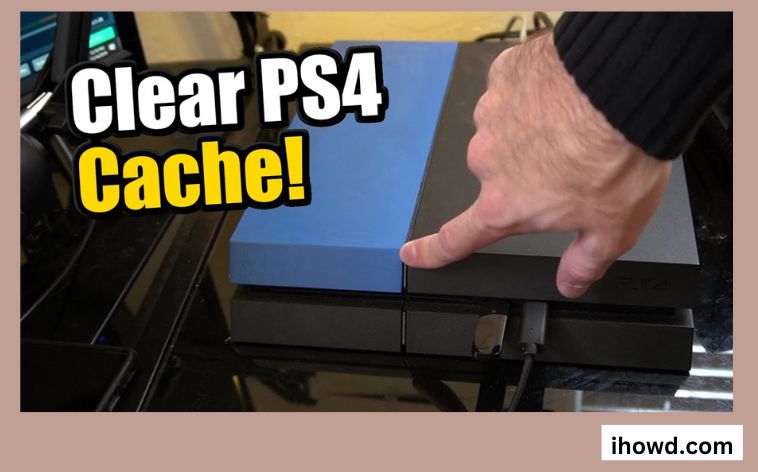Clear Cache on PS4: Your device stores temporary data in cache folders so that it can load information faster. The benefit is that you can run applications faster, but if you fill up your cache too much, you might have problems like slow loading times or even errors. Just like any other app, your PS4 stores cache files, which can sometimes get corrupted and cause problems with connectivity and short-term freezes. If the cached data on your PlayStation 4 is causing it to run slowly or is broken, getting rid of it will make a huge difference in how well it works.
In this guide, we will explain in detail how to clear the PS4 cache, so let’s get started!
How does PS4 cache work?
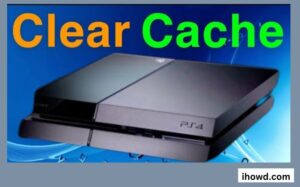
Just like computers, gaming consoles like Xbox and Playstation also have cache. Playstation 4 cache are temporary files and data that are stored on the system of the console to help a game run better.
How to delete your PS4 cache?
Turn off your PlayStation 4 in every way. Do NOT enter Rest Mode.
Wait until the light on the front of the console that shows that the power is on stops blinking.
Pull the power cord out of the console’s back. It has to be taken out of the console as well as the wall outlet.
- Hold on 30 seconds.
- Connect the power cord to your console again.
- Start up your PlayStation 4 (PS4).
Why You Should Clear Your Cache?

Getting rid of cached data could have many benefits. First, it will give your PS4 a little more space. The next thing you will notice is a slight improvement in performance and faster data processing. Also, it can be helpful if you run into any kind of error or crash.
There’s a good chance you may have already cleared out cache. If you have ever opened a game and found that all of your settings had been reset, you know what I mean. So, this is what happens when you clear your cache. First, it deletes all the temporary files, including the temporary game settings.
- Your PS4 has more space.
- Help people do better
- Getting information quickly
- Get rid of errors and crashes
- Better Response
When do you need to clear your PS4’s cache?
As was already said, you need to clear the cache on your PS4 every so often to keep files and data from getting corrupted. Here are some signs that it’s time to clear the cache on your PS4, so you’ll know what to do.
- When your console has connection problems, like a slow or sporadic connection, but all the other devices on the same network are working fine.
- When a game crashes, freezes, has latency, or has other problems, this is called an error.
- When a game takes longer than usual to load.
- When the PS4 isn’t working well.
Conclusion
In the above guide, we looked at all the steps you need to take to answer your question about how to clear cache on PS4. We have also seen how good it is to clear out the PS4 cache.
We hope that this guide has been useful to you. Follow us for more guides like this one. Thank you!
Check out ihowd to find out more.