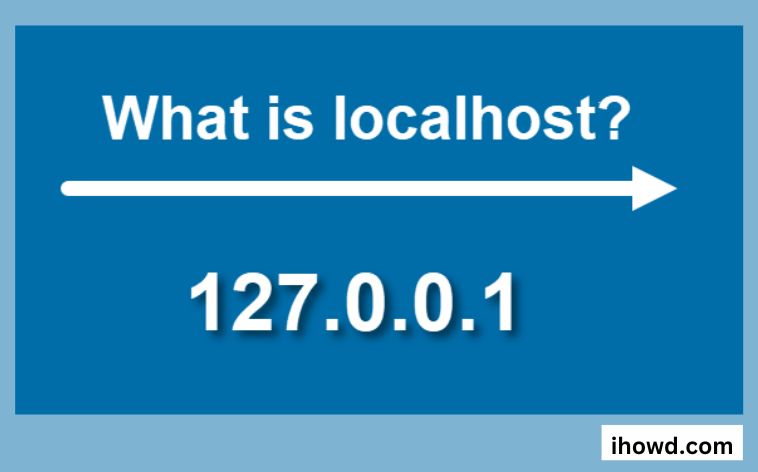The localhost or loopback IP address is a special-purpose IPv4 address with the prefix 127.0.0.1. All computers use this address as their own, but unlike a true IP address, it does not permit computer communication with other devices.
The 192.168.1.115 private IP address may have been given to your computer so that it can connect to a router and other networked devices. However, it continues to use the unique 127.0.0.1 address as a kind of alias to denote this computer in terms of networking.
Contrary to a conventional IP address, which is used to transfer files to and from other networked devices, the loopback address is only utilised by the computer you are now using and only in specific situations. For instance, a web server on a PC can direct traffic to 127.0.0.1 so that pages can be tested locally before being published.
Internet addresses that are reserved
There are billions of gadgets connected to the Internet. They use IP addresses, which theoretically resemble phone numbers, to identify and interact with one another. Nearly 4.3 billion such addresses are supported by the decades-old Internet Protocol Version 4 (IPv4). Every atom in every person’s body, every star in the visible cosmos, and every grain of sand on Earth may all have their own unique IP address thanks to the IPv6 standard, which has more than 1038 addresses available.
Despite the enormous number of IP addresses that are currently available, it is practical to reserve some addresses, or even ranges (sometimes referred to as blocks), for particular reasons in order to avoid programming conflicts. Setting up general rules and behaviours for various IP addresses is made simple by reserving addresses for particular uses. Requests for Comment, or RFC, documents are used to define reserved IP addresses and the majority of internet standards.
As it turns out, having a computer communicate with itself rather than another computer is frequently advantageous. You’ll need the reserved IP address 127.0.0.1, which has some specific characteristics, for that.
Describe localhost

Localhost is typically merely a shortened term that, by default, refers to 127.0.0.1. However, you can change that by making localhost refer to any of the 127.X.X.X reserved addresses by editing your hosts file. Additionally, you can create additional localhosts, such as localhost2, that can, for instance, refer to 127.0.0.2.
It is anticipated that as IPv6 adoption picks up speed, an increasing number of devices will start using::1 as their default loopback address. However, 127.0.0.1 has been in use for a long time and is likely to continue doing so.
but sometimes, Running into error codes is one of the most annoying things about Windows.
The Use of 127.0.0.1
What would be the purpose of wanting packets to loop back to the same computer? There are several typical usage cases.
The first is for testing; if you have a server or website that you eventually want to host over a LAN or on the Internet, you may run the server and client on the same computer to first ensure that all the fundamentals are functioning correctly. You would connect to a dedicated Minecraft server, for instance, by inputting 127.0.0.1 as the IP address on your local computer. Almost any locally hosted server would be subject to the same rules. The troubleshooting procedure can be made more effective by removing networking-related obstacles, such as port configuration and latency problems, for example.
It’s also possible that you merely want to use your local device to operate a service that only you can access. It doesn’t make sense to expose a service to outside devices and dangers without a need to, yet this is a rather prevalent practise in the self-hosting community.
You can specify which IP address goes with a certain domain name using the hosts file. Functionally, this enables you to restrict web traffic using 127.0.0.1 in your hosts file. For instance, unless you knew Facebook.com’s actual IP memorised, telling your computer to look for Facebook.com at 127.0.0.1 would result in a connection error and essentially block Facebook.com.
comparing 127.0.0.1 to other unique IP addresses
Although 127.0.0.1 is (by convention) the loopback address used in practically all situations, IPv4 reserves all addresses in the range 127.0.0.0 up to 127.255.255.255 for use in loopback testing.
The network addresses 127.0.0.1 and other 127.0.0.0 do not fall under any of the IPv4 private IP address ranges. In contrast to 127.0.0.1, specific addresses in those private ranges can be assigned to local network devices and utilised for inter-device communication.
Sometimes, people who are learning computer networking mix up the IP address 127.0.0.1 with 0.0.0.0. Although both have unique semantics in IPv4, 0.0.0.0 does not support loopback.
Conclusion
We have looked at a few of the characteristics and applications of localhost or loopback IP in this guide. It really is a wonderful help for application development because it offers a lot of options and tremendous flexibility.
View IhowD for more information and directions.